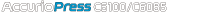
動作環境
コンピューターの環境
接続するコンピューターが、以下の条件を満たしていることを確認してください。
OS | Windows 7 Professional(SP1)* Windows 7 Enterprise(SP1)* Windows 7 Ultimate(SP1)* Windows 8.1* Windows 8.1 Pro* Windows 8.1 Enterprise* Windows 10 Home* Windows 10 Pro* Windows 10 Enterprise* Windows 10 Education* Windows Server 2008 Standard(SP2)* Windows Server 2008 Enterprise(SP2)* Windows Server 2008 Standard without Hyper-V(SP2)* Windows Server 2008 Enterprise without Hyper-V(SP2)* Windows Server 2008 R2 Standard(SP1) Windows Server 2008 R2 Enterprise(SP1) Windows Server 2012 Standard Windows Server 2012 Datacenter Windows Server 2012 Essentials Windows Server 2012 Foundation Windows Server 2012 R2 Standard Windows Server 2012 R2 Datacenter Windows Server 2012 R2 Essentials Windows Server 2012 R2 Foundation Windows Server 2016 Standard Windows Server 2016 Datacenter Windows Server 2016 Essentials
|
Mac OS 10.8/10.9/10.10/10.11/10.12 | |
CPU | Intel Core2 Duo 3 GHz以上 |
HDD | 3 GB以上 |
メモリー | 3 GB以上、または、OSが推奨するメモリー容量 OSおよび使用するアプリケーションに対して、メモリーの空き容量が十分であること。 |
ドライブ | CD-ROMドライブ |
ディスプレー | 1024 768 Pixel以上 |
参考
本章では、WindowsとMacintoshで操作が異なる場合は、説明を分けています。操作が共通の場合は、代表してWindowsで説明しています。Macintosh特有の操作については、該当箇所に記載しています。
インターフェイス
Color Centroとイメージコントローラーは、Ethernetを使用したネットワーク接続で使用します。
1000Base-T、100Base-TXおよび10Base-T規格に対応しています。
接続図
本機のイーサネットポートに、ネットワークケーブルを接続します。
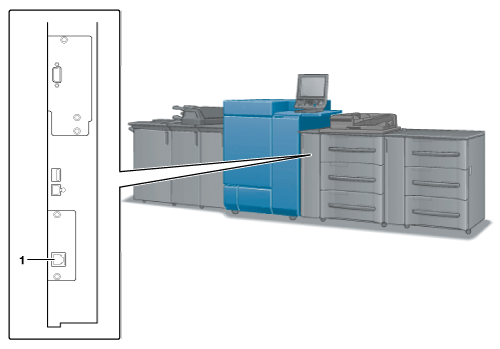
1. イーサネット ポート(1000Base-T/100Base-TX/10Base-T)