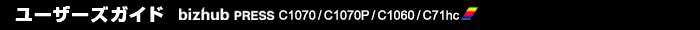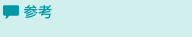インストーラーの動作環境
インストーラーを利用することで、Color Centroをインストールできます。Color Centroをインストールする前に、Microsoft .NET Framework 3.5 Service Pack 1以降をコンピューターにインストールしてください。Microsoft .NET Framework 3.5 Service Pack 1以降がインストールされていないと、Color Centroのインストールが中断されますのでご注意ください。
OS | Windows Server 2003, Standard Edition(SP2以降) Windows Server 2003, Enterprise Edition(SP2以降) Windows Server 2003, Standard x64 Edition(SP2以降) Windows Server 2003, Enterprise x64 Edition(SP2以降) Windows Server 2003 R2, Standard Edition(SP2以降) Windows Server 2003 R2, Enterprise Edition(SP2以降) Windows Server 2003 R2, Standard x64 Edition(SP2以降) Windows Server 2003 R2, Enterprise x64 Edition(SP2以降) Windows Vista Business(SP2以降)* Windows Vista Enterprise(SP2以降)* Windows Vista Ultimate(SP2以降)* Windows Server 2008 Standard(SP2以降)* Windows Server 2008 Enterprise(SP2以降)* Windows Server 2008 Standard without Hyper-V(SP2以降)* Windows Server 2008 Enterprise without Hyper-V(SP2以降)* Windows Server 2008 R2 Standard (SP1以降) Windows Server 2008 R2 Enterprise (SP1以降) Windows 7 Professional(SP1以降)* Windows 7 Enterprise(SP1以降)* Windows 7 Ultimate(SP1以降)* Windows 8* / Windows 8.1* Windows 8 Pro* / Windows 8.1 Pro* Windows 8 Enterprise* / Windows 8.1 Enterprise* Windows Server 2012 Standard Windows Server 2012 Datacenter Windows Server 2012 Essentials Windows Server 2012 Foundation Windows Server 2012 R2 Standard Windows Server 2012 R2 Datacenter Windows Server 2012 R2 Essentials Windows Server 2012 R2 Foundation
|
CPU | Intel Core2 Duo 3 GHz以上 |
HDD | 3 GB以上 |
メモリー | 3 GB以上、または、OSが推奨するメモリー容量 OSおよび使用するアプリケーションに対して、メモリーの空き容量が十分であること。 |
ディスプレー | 1024 |
インストールまたはアンインストールするには、コンピューターの管理者権限が必要です。
インストールまたはアンインストールするときは、実行中のアプリケーションをすべて終了してください。
Windows Vistaで複数のインストーラーを同時に起動すると、正常にインストールできなくなることがあります。その場合は、PCを再起動してから、再度インストールを行ってください。
以下のOSのときだけ、インストーラーがIPv4環境とIPv6環境に対応しています。
ただし、セキュリティー印刷(IPPS)とIPv6環境でのインターネット印刷(IPP)には対応していません。
Windows Vista
Windows Server 2008
Windows Server 2008 R2
Windows 7
Windows 8 / Windows 8.1
Windows Server 2012
Windows Server 2012 R2